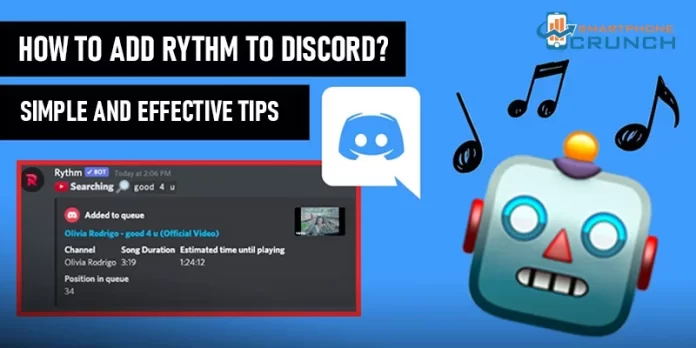Wondering how to add rythm to discord? This post will explain everything about it. Read till the end to grab important information.
Rythm is the most popular bot on discord, with almost 16 billion users. Its simple user interface and features set make it a successful platform. The platform allows users to enjoy their favourite music alone or with friends.
Rythm bot has a handful of Discord add-ons, which allows you to choose and play music on servers. It works simply ━ type ‘!play’ with the title song you desire to listen to, and it will automatically search on YouTube, Spotify and Soundcloud and play the high-end audio.
For instance, you type ‘!play babe babe babe ohh’, and it will play the song for you. This is not all. A premium version allows you to add music to a queue and adjust the pace of songs. But the free version also offers a lot of features.
Let’s discuss how to add rythm to discord through the following step-by-step guide.
A step-by-step guide to adding rythm to discord
Rythm is simple to use. After adding the bot to the server, you may join the voice channel and call the bot using the !join command or the website dashboard at https://tythm.fm/app. After this, search or !play the song or playlist you want to hear. It will play a song of your choice. All you need to know is how to add rythm to discord. Here are the detailed steps.
- Go to the official rythm Page
- Click on the ‘Invite the bot’ button
- Log in to your discord account with your credentials
- Authorise rythm to access your discord account
- Now you can see an option to add a rhythm bot to any discord server you like
- Choose your desired server from the drop-down menu
- Once you have added to the server, head to the voice channel
- Now you can use !join commence to bring rythm
- The rythm dashboard also allows you to search and play the songs
- Now you can enjoy your favourite playlist alone or with your friends.
This is how to add rythm to discord. Sometimes your rythm bot is not working. You will be stuck with what to do in that case. Don’t worry. Below are hacks that can fix the problem.
Rythm bot not working- what to do?
There are cases when your rythm bot may cause problems. Relax, it might be a technical issue you cannot find out. Make sure the volume is not set to ‘0’. To check this, right-click on the rythm and check the audio slider. If the slider is all the way to the left, that means the volume is on ‘0’. You will need to bring this towards the right to increase the volume. This will start playing music.
The second situation is that ━ the rythm bot is muted, which can interrupt your rythm music listening. Check the muted option of rythm and turn it on if it is off.
You can face technical issues when you learn how to add rythm to discord. A few hacks can help you bring out silly situations.
Final note!
Rythm is easy to use and a great platform to enjoy your favourite music alone or with a group. The commands are simple to memorise, and you will have no trouble utilising the bot. Rythm can play the latest music with lyrics. So if you are searching for a perfect platform to listen to your favourite music, learn how to add rythm to discord now!